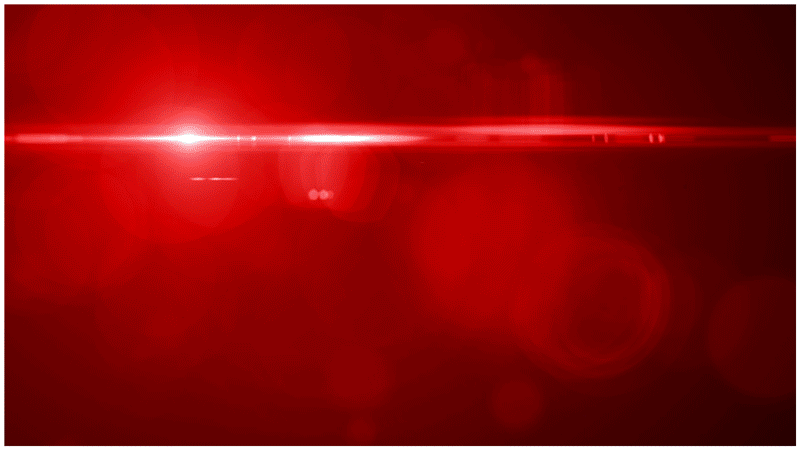There have been a lot of nice 3D titles in movie trailers lately, so for this week's tutorial I decided to tackle recreating the 3D titles seen in X-Men Apocalypse using After Effects and the 3D plug-in Element 3D. While the focus of this one is the 3D text, there are a lot of small details that go a long way that I'll get into in this one, including customizing the bevel, using custom mask layers for the "X-Men" text instead of just basic text, creating letter-by-letter text using the multi-object setting, and many more Element 3D tips and tricks!
Want to get the project file for this tutorial and other movie title tutorials? You can purchase it in the online store for just a couple dollars!
Don't have the patience to watch the full tutorial? Check out this time-lapse video of the title animation being created in After Effects:
Like this tutorial? Consider becoming a Patron at Patreon.com/SeanFrangella to get additional benefits such as project files and more!
To get weekly Motion Graphics, VFX, and 3D animation tutorials be sure to subscribe to the show on YouTube!
Want to see more movie title tutorials? Check out the next one on how to recreate the 3D titles for Star Trek Beyond in After Effects
Looking for the next Tutorial to watch?
Check out the Top 5 Features of Element 3D V2 for After Effects!
Learn about the new 3D Character Creator app, Adobe Fuse!
Learn about the Top 5 new features of Cinema 4D R17!
Learn the Top 5 After Effects Expressions!
Learn how to Recreate the Agengers: Age of Ultron 3D Title Animation!
See how to Combine Element 3D with the new Saber Plug-in!
Learn about the Top 5 Hidden Features of Illustrator CC!
See how to bring Animated 3D Characters into Element 3D!
To check out new features added to Cinema 4D R16!
Check out the Top 5 Tips for Better Camera Animation in After Effects!