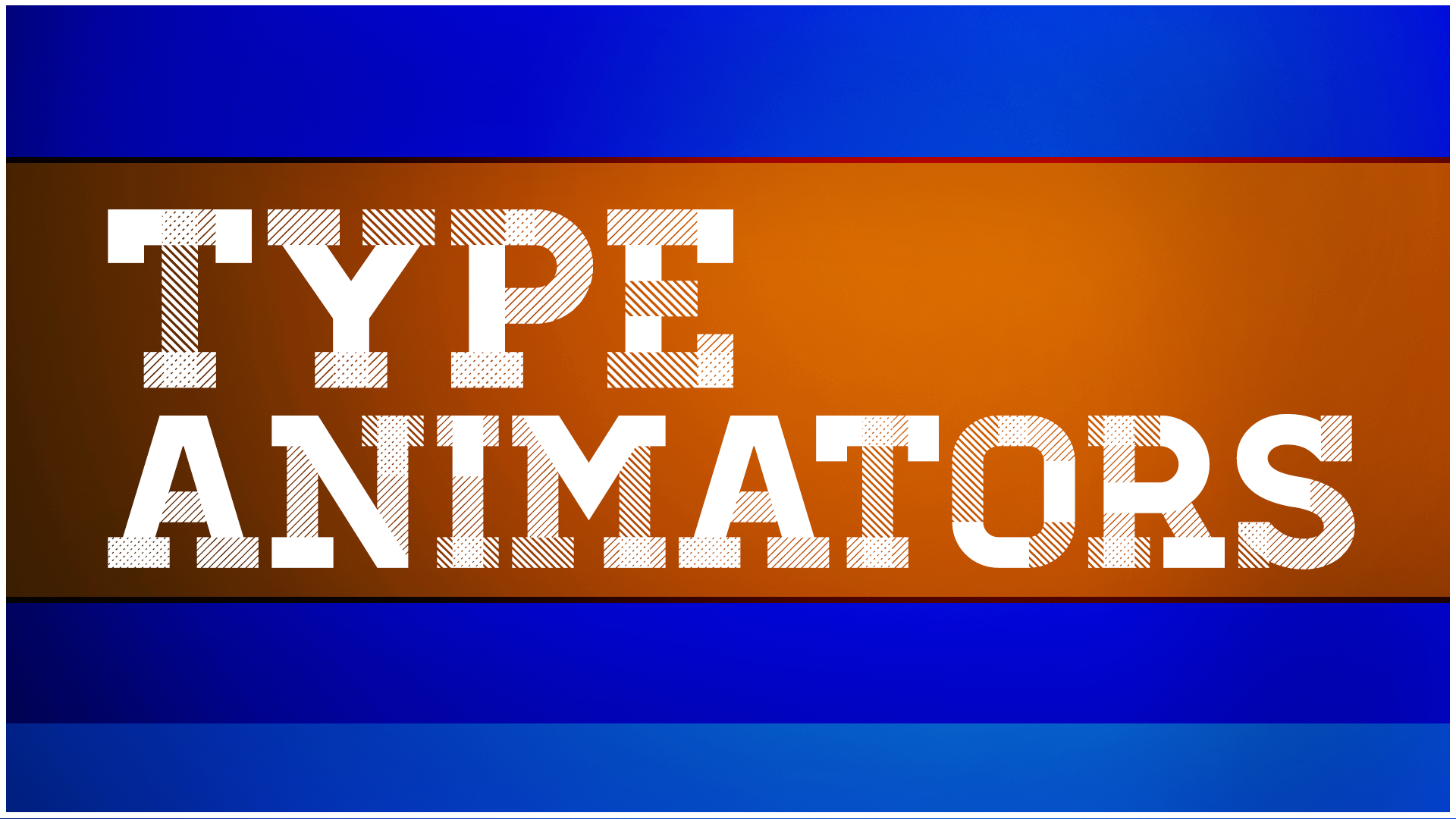Animating a bunch of letters one letter at a time? No way! In After Effects CC, you can use type animators to animate properties like position, rotation, opacity, and more, and then animate only the offset to run the animation through a full word. This technique can also be applied to words, lines, or paragraphs,
Using type animators is a great way to create create kinetic typography animations quickly and easily. The great part about this workflow is that you can continue to add additional properties to the type animator, and you only have to worry about the one set of keyframes! Type animators can also be used in 3D space, where you can animate X,Y, and Z position or rotation, so the possibilities are endless!
Like this tutorial? Consider becoming a Patron at Patreon.com/SeanFrangella to get additional benefits such as project files and more!
To get weekly Motion Graphics, VFX, and 3D animation tutorials be sure to subscribe to the show on YouTube!
Looking for the next Tutorial to watch?
Check out the Top 5 Features of Element 3D V2 for After Effects!
Learn about the new 3D Character Creator app, Adobe Fuse!
Learn about the Top 5 new features of Cinema 4D R17!
Learn the Top 5 After Effects Expressions!
Learn how to Recreate the Agengers: Age of Ultron 3D Title Animation!
See how to Combine Element 3D with the new Saber Plug-in!
Learn about the Top 5 Hidden Features of Illustrator CC!
See how to bring Animated 3D Characters into Element 3D!
To check out new features added to Cinema 4D R16!
Check out the Top 5 Tips for Better Camera Animation in After Effects!